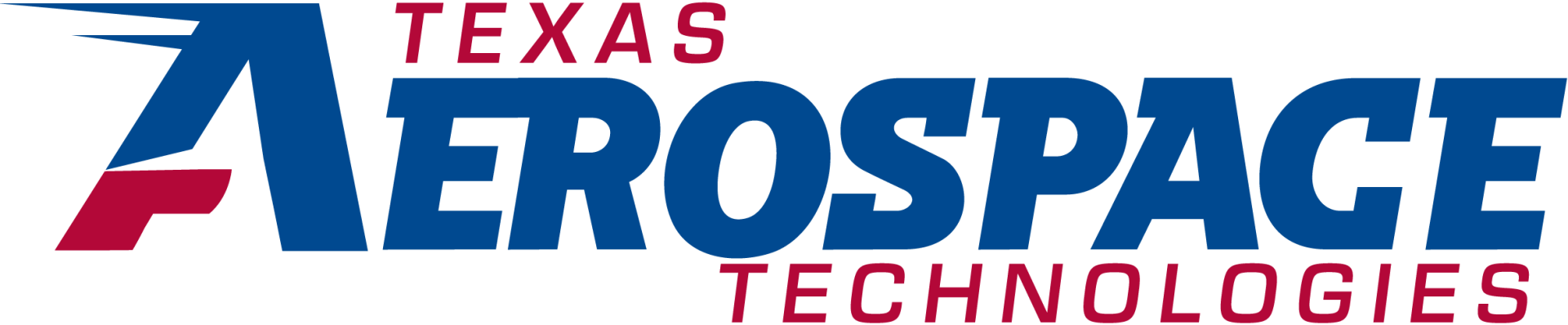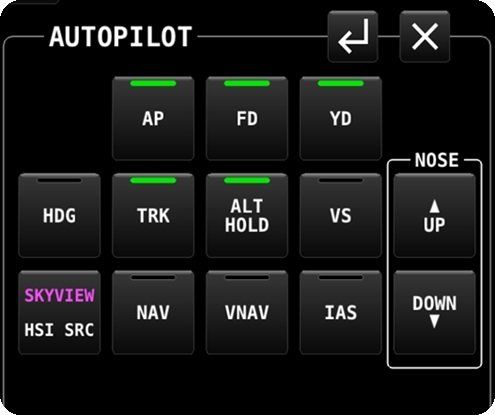The standard SkyView autopilot interface is the on-screen control menu. The on screen control menu can be accessed by simply touching the AP Status Bar (described below) which is always visible on the Primary Flight Display (PFD).
The control menu has two or three buttons across the top, depending on whether the yaw damper has been installed or not. The button marked AP engages the autopilot. The button marked FD will turn on the Flight Director when flying manually with the autopilot not engaged (the flight director turns on automatically when the autopilot is engaged). The third button will engage the Yaw Damper, if installed. The green indicators on each button provide the status for each system.
Below the top row of buttons are where the various control modes are located. These buttons divide into the roll and pitch modes.
The Roll modes include HDG (heading), TRK (track), NAV (navigation) and HSI SRC (Horizontal Situation Indicator Source Selector).
The Pitch modes consist of ALT HOLD (altitude hold), VS (vertical speed) VNAV (vertical navigation, and IAS (indicated airspeed). ALT HOLD, VS, and IAS all have pilot selectable values associated. VS mode is expressed in the rate of feet per minute the pilot desires to climb or descend. IAS mode simply selects the current speed the airplane is traveling at, and maintains this speed while climbing or descending. The nose up and nose down button allows the pilot to increase or decrease the vertical control mode value, which could be vertical speed or the airplane's indicated airspeed, depending on the selected mode. VNAV mode either arms or engages the approach mode with vertical guidance that has been selected for the desired approach.